准备环境
•运行环境:Ubuntu 16.04
•需要的虚拟机:Qemu
•交叉编译环境:ARM GCC
•内核源码:Linux 4.7.3
•u-boot源码:u-boot-2016.09
安装 Qemu 、 ARM GCC
$ sudo add-apt-repository ppa:linaro-maintainers/tools
$ sudo apt-get install linaro-image-tools qemu-user-static qemu-system
$ sudo apt-get install gcc-arm-linux-gnueabi g++-arm-linux-gnueabi
$ sudo apt install bridge-utils
下载、编译 U-BOOT 源码
•下载源码
$ wget -c ftp://ftp.denx.de/pub/u-boot/u-boot-2016.09.tar.bz2$ tar xvf u-boot-2016.09.tar.bz2
$ cd u-boot-2016.09
•修改配置文件 include/configs/vexpress_common.h
#define V2M_BASE 0x80000000#define CONFIG_SYS_TEXT_BASE 0x80800000#endif/* 添加如下三行代码 */#define CONFIG_IPADDR 192.168.0.5#define CONFIG_NETMASK 255.255.255.0#define CONFIG_SERVERIP 192.168.0.3/*
* Physical addresses, offset from V2M_PA_CS0-3 */#define V2M_NOR0 (V2M_PA_CS0)#define V2M_NOR1 (V2M_PA_CS1)........
........
......../* 对如下 CONFIG_BOOTCOMMAND 作出修改 *//* Basic environment settings */#define CONFIG_BOOTCOMMAND "run distro_bootcmd; " "run bootflash; "#undef CONFIG_BOOTCOMMAND#define CONFIG_BOOTCOMMAND "tftp 0x62008000 kernel; setenv bootargs 'root=/dev/mmcblk0 console=ttyAMA0,38400n8'; bootz 0x62008000"#define BOOT_TARGET_DEVICES(func)
func(MMC, mmc, 1)
func(MMC, mmc, 0)
func(PXE, pxe, na)
func(DHCP, dhcp, na)
#include <config_distro_bootcmd.h>
•编译源码
$ make ARCH=arm CROSS_COMPILE=arm-linux-gnueabi- vexpress_ca9x4_defconfig
$ make ARCH=arm CROSS_COMPILE=arm-linux-gnueabi-$ mkdir -p ~/tftp
$ ln -sf $PWD/u-boot ~/tftp
准备内核镜像文件
•下载源码
$ wget -c https://cdn.kernel.org/pub/linux/kernel/v4.x/linux-4.7.3.tar.xz$ tar xvf linux-4.7.3.tar.xz
$ make ARCH=arm CROSS_COMPILE=arm-linux-gnueabi- vexpress_defconfig
$ make ARCH=arm CROSS_COMPILE=arm-linux-gnueabi- menuconfig
•编译,一个漫长的过程
$ make ARCH=arm CROSS_COMPILE=arm-linux-gnueabi- all
$ ln -sf arch/arm/boot/dts/vexpress-v2p-ca9.dtb ~/tftp
$ ln -sf arch/arm/boot/zImage ~/tftp
准备 Qemu 网络
•qemu-ifup 内容如下。
#!/bin/sh#
#cript to bring up the tun device in QEMU in bridged mode
# first parameter is name of tap device (e.g. tap0)
# some constants specific to the local host - change to suit your host
ETH0IPADDR=192.168.0.3MASK=255.255.255.0GATEWAY=192.168.0.1BROADCAST=192.168.0.255ETH=enp0s3 # 根据自己的网络接口修改。
# First take eth0 down, then bring it up with IP address 0.0.0.0 #
ifdown $ETHifconfig $ETH 0.0.0.0 promisc up
# Bring up the tap device (name specified as first argument, by QEMU)
#/usr/sbin/openvpn --mktun --dev $1 --user `id -un`ifconfig $1 0.0.0.0 promisc up
# create the bridge between eth0 and the tap device
brctl addbr br0
brctl addif br0 $ETH
brctl addif br0 $1#
# only a single bridge so loops are not possible, turn off spanning tree protocol
brctl stp br0 off
# Bring up the bridge with ETH0IPADDR and add the default route
#ifconfig br0 $ETH0IPADDR netmask $MASK broadcast $BROADCAST
route add default gw $GATEWAY
# stop firewall - comment this out if you don't use Firestarter#
#service firestarter stop
•qemu-ifdown
#!/bin/sh #
# Script to bring down and delete bridge br0 when QEMU exits
# Bring down eth0 and br0
ETH=enp0s3
ifdown $ETH
ifdown br0ifconfig br0 down
# Delete the bridge
brctl delbr br0
# bring up eth0 in "normal" mode
#ifconfig $ETH -promisc
ifup $ETH
# delete the tap device
#/usr/sbin/openvpn --rmtun --dev $1#
# start firewall again
#service firestarter start
•复制到 /etc 目录
$ sudo cp qemu-if* /etc
$ sudo chmod +x /etc/qemu-if*
搭建 TFTP 服务
•本文中设置的 TFTP 服务的根目录为 ~/tftp 。
•参考如下文章,配置 TFTP 服务。
•How do I install and run a TFTP server?
准备启动 U-BOOT
•append 设备树到 zImage
$ cd ~/tftp && cp zImage kernel
$ cat express-v2p-ca9.dtb >> kernel
•启动 U-BOOT
$ sudo qemu-system-arm -M vexpress-a9
-m 128M -nographic -net nic -net tap,ifname=tap0 -kernel u-boot -dtb vexpress-v2p-ca9.dtb
•如果中间没有出现问题,则能成功启动内核。
U-Boot 2016.07 (Sep 16 2016 - 11:18:06 +0800)
DRAM: 128 MiB
WARNING: Caches not enabled
Flash: 128 MiB
MMC: MMC: 0*** Warning - bad CRC, using default environment
In: serial
Out: serial
Err: serial
Net: smc911x-0Hit any key to stop autoboot: 0 smc911x: MAC 52:54:00:12:34:56smc911x: detected LAN9118 controller
smc911x: phy initialized
smc911x: MAC 52:54:00:12:34:56Using smc911x-0 device
TFTP from server 192.168.0.3; our IP address is 192.168.0.5Filename 'kernel'.
Load address: 0x62008000Loading: #################################################################
#################################################################
#################################################################
#################################################################
#################################################################
#################################################################
#################################################################
#################################################################
#################################################################
#################################################################
################################################ 2 MiB/sdoneBytes transferred = 3571036 (367d5c hex)
smc911x: MAC 52:54:00:12:34:56Kernel image @ 0x62008000 [ 0x000000 - 0x3643e8 ]
Starting kernel ...
Uncompressing Linux... done, booting the kernel.
Booting Linux on physical CPU 0x0Linux version 4.7.3 (rain@rain-pc) (gcc version 5.4.0 20160609 (Ubuntu/Linaro 5.4.0-6ubuntu1~16.04.1) ) #7 SMP Fri Sep 16 11:11:23 CST 2016CPU: ARMv7 Processor [410fc090] revision 0 (ARMv7), cr=10c5387d
CPU: PIPT / VIPT nonaliasing data cache, VIPT nonaliasing instruction cache
Machine model: V2P-CA9
Memory policy: Data cache writeback
CPU: All CPU(s) started in SVC mode.


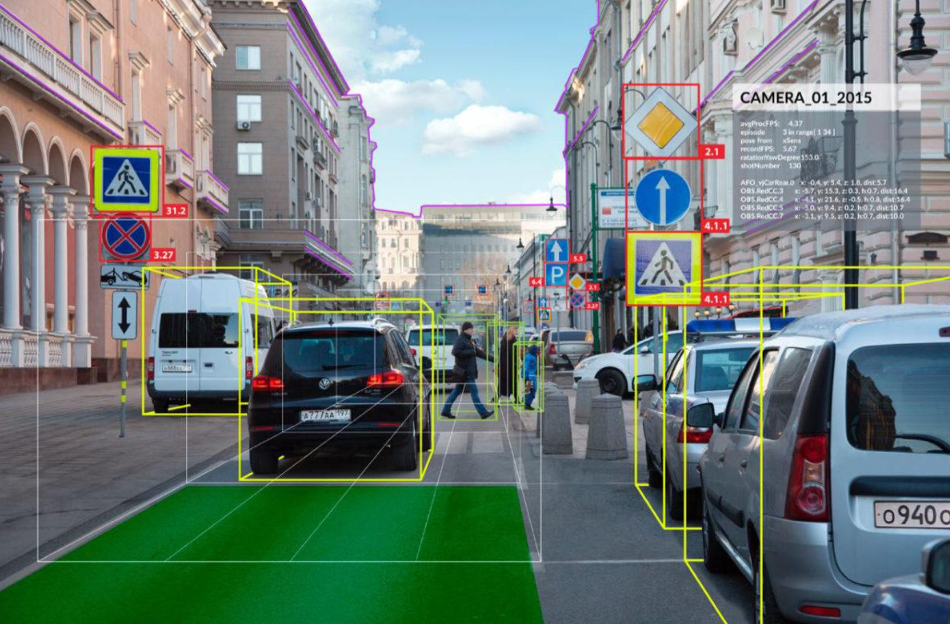




 在线咨询
在线咨询

 电话咨询
电话咨询

 微信咨询
微信咨询
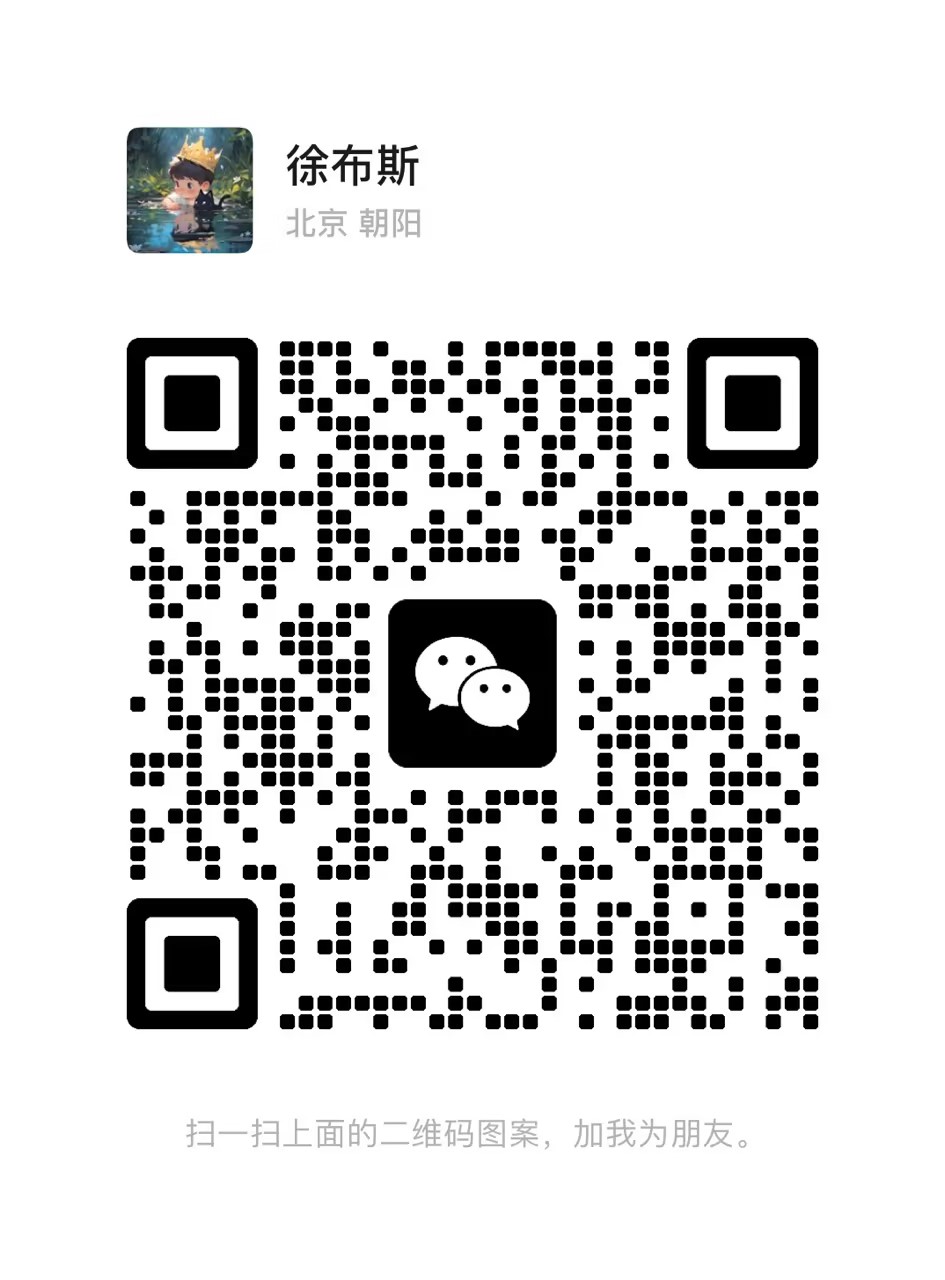
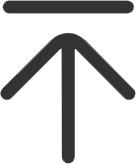
 回到顶部
回到顶部